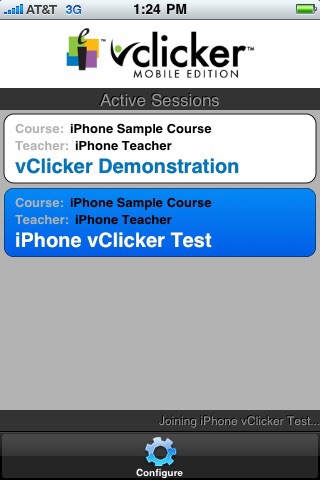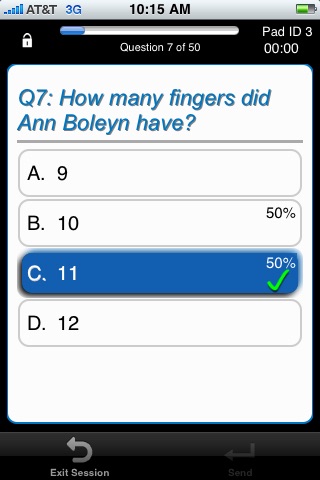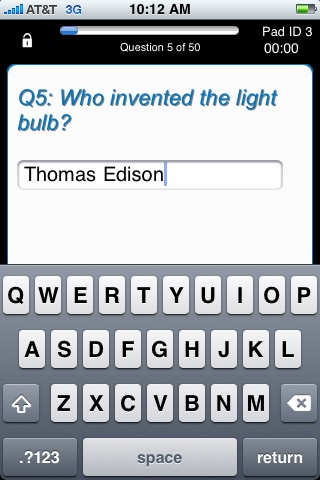vClicker™ MOBILE EDITION
vClicker™ MOBILE EDITION application will work with the consent and registration information from your educational institutions. Check with your educational institution for usage and licensing details.
vClicker™ Mobile Edition is a powerful web-based version of eInstructions popular CPS student response system designed to turn any computer or full Internet browser-enabled mobile device into a virtual student response device. Students use vClicker™ to participate in interactive activities and real-time, graded assessments. Educators can deliver real-time assessments to in-class and off-site students, and aggregate the response data immediately.
With vClicker™ MOBILE EDITION educators can extend their reach beyond the boundaries of the brick-and-mortar classroom with this robust application that works in tandem with eInstructions industry-leading student response devices. Educators can use vClicker™ MOBILE EDITION to easily assess audience comprehension and adjust their instruction on the fly to better meet the needs of students. All responses are automatically recorded so teachers and instructors can gauge the progress of the entire class or track individual student performance.
Additional features of vClicker™ MOBILE EDITION:
Multiple answer options: Multiple Choice, True/False, Yes/No, multiple answer, numeric, 140 character text entry, bi-modal.
Display of mathematical symbols
Perfect solution for 1:1 classrooms or distance learning no need for extra equipment
Automatically connects to the instructors Response or CPS database regardless of location.
Instructors can easily lead distance learning sessions or activities.
Delivers assessments to both in-class and off-site students in distant learning environment.
Seamless integration with EXAMVIEW® question banks
Secure access prevents unauthorized users from entering sessions.
The vClicker™ MOBILE EDITION application is available for the United States and Canada only.
Use with iPod Touch and iPad requires a Wi-Fi connection.
Known Issues:
As the user name is entered, the keyboard covers the password field.
As users respond to numeric or text based questions, they must exit the keyboard to submit a response.
During student paced tests, user must manually advance to the next question once responses are sent.
Corrections:
Corrected answer choice indicator for Answer Series question types
Corrected numeric question type performance in student-managed assessment (SMA) mode